How To Make Calls On Whatsapp
How To Make Calls On Whatsapp -Are you tired of using your phone for video and voice calls on Whatsapp? Well, good news for you! Now you can make voice and video calls on Whatsapp from your desktop app. No more straining your neck or squinting at a small screen. Keep reading to learn how to make Whatsapp calls on your desktop or web browser.
Video and Voice Calling from Desktop App
Make Calls Easily from Your Desktop or Web Browser

With the recent update to Whatsapp, you can now make video and voice calls from your desktop app. This means you don't have to use your phone for calls, as you can now make calls right from your computer.
How to Make Whatsapp Voice or Video Calls on Desktop or Web
Step-by-Step Guide to Make Whatsapp Calls on Your Desktop or Web Browser
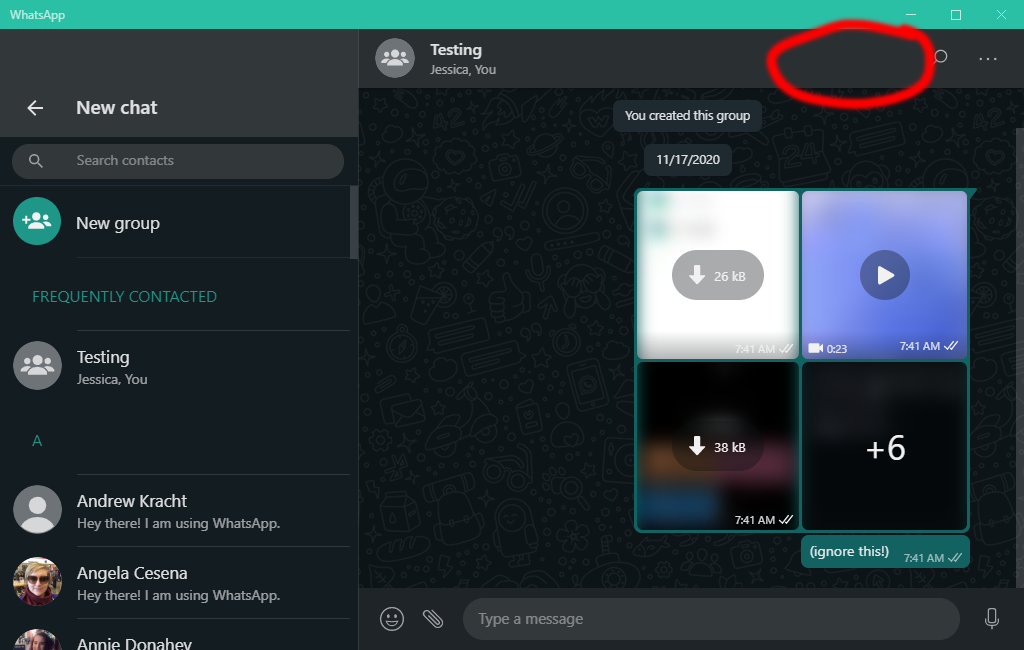
To make a Whatsapp call on your desktop or web browser, follow these simple steps:
1. Open your Whatsapp desktop app or go to web.whatsapp.com
2. Scan the QR code with your phone to log in
3. Click on the person you want to call
4. Click on the video or voice call icon
5. Wait for the person to answer the call and start talking!
It's that easy to make a call on Whatsapp from your desktop or web browser.
WhatsApp Video Call for PC
Make Voice and Video Calls on Your PC using Whatsapp

If you want to use Whatsapp for video calls on your PC, follow the steps below:
1. Make sure you have a webcam and microphone on your PC
2. Download and install the Whatsapp desktop app
3. Open the app and scan the QR code with your phone to log in
4. Click on the person you want to call
5. Click on the video call icon and start talking!
That's it! Now you can make video calls on Whatsapp from your PC.
Make Calls from Whatsapp Desktop App
Possible Upcoming Feature on Whatsapp
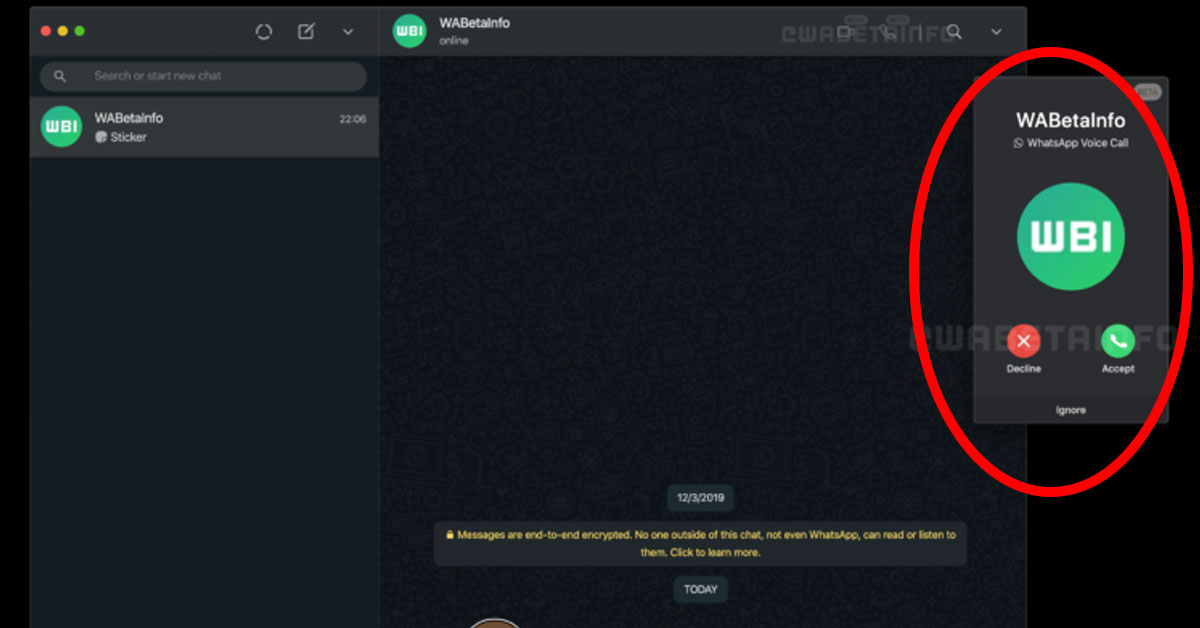
According to rumors, Whatsapp might soon introduce a feature that allows you to make calls from its desktop app without having to first connect your phone. This upcoming feature will make it even easier to make calls on Whatsapp from your desktop.
How to Make Whatsapp Phone Calls
Step-by-Step Guide to Make Phone Calls on Whatsapp
:max_bytes(150000):strip_icc()/WA_Calls_02-7eac18a6e83a4d87afc7ed19c72f87ae.jpg)
To make a phone call on Whatsapp, follow these steps:
1. Open Whatsapp and go to the chat of the person you want to call
2. Click on the phone icon in the top right corner
3. Wait for the person to answer and start talking!
It's that simple to make a phone call on Whatsapp!
Now that you know how to make calls on Whatsapp from your desktop, PC, and phone, you can enjoy the convenience of making calls from wherever you are. Whether you're at home or on the go, you can easily make voice and video calls on Whatsapp. So, pick up your phone or open your desktop app and start making calls today!
Find more articles about How To Make Calls On Whatsapp
Komentar
Posting Komentar